More granular permissions to match the needs of your team
Managing who can do what in the Triptease Platform is important, especially for content that appears on your website or changes to billing and product settings. We want to help you get more team members using the platform while maintaining appropriate access control.
Previously, the platform offered just two permission levels: Admin and Member. Admins had full access, while Members could perform most actions except for managing subscription information and team members. This binary approach didn't provide the nuanced control many hotels needed.
What's new with user permissions?
Assign tiered permissions for On-site Messages (and soon for cross-channel campaigns)
- Choose between publish, create, or view-onlyaccess levels
- Control who can set messages live on your website and booking engine
- Expand platform access across your team with appropriate restrictions
Coming soon:
Permissions will be expanded to cross-channel Campaigns across Metasearch, Paid Search, and On-site Messages.Restrict access to Billing Management and Pricing Configuration
- Control who can access Billing ManagementandPricing Configuration
- Specify users who can review and reconcile performance-billed bookingsfor Metasearch, Retargeting, and Paid Search
- Designate users who can manage OTA sources and promo codesfor Parity & Price Match
Introducing a new Viewer role
- Provide read-only access across the platform for team members who need to see data but shouldn't make changes

Understanding On-site Messages permissions
For On-site Messages specifically, you can now assign roles specifying these permissions:
- Publish:Full permissions to create, edit, and publish On-site Messages
- Create:Create and edit On-site Messages butcannot publishthem
- View:View-only access to the dashboard and individual On-site Message performance
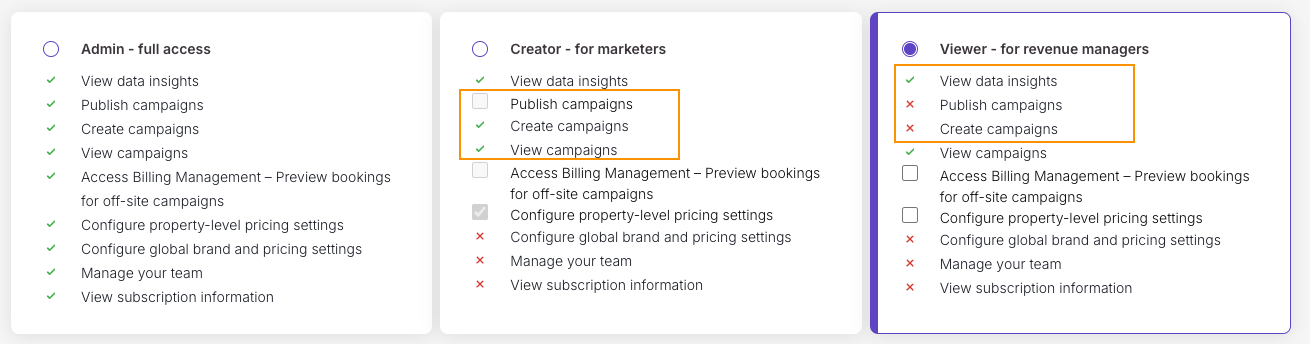
Important note:
Property-level access restrictions are not yet fully functional in the current On-site Messages product. This means:- Users with any On-site Messages permission level (Viewer, Creator, or Publisher) can currently interact withOn-site Messages that are also running on properties they are not assigned to
- Aggregated On-site Messages performance data for all properties remains visible to all users with On-site Messages access
An update for property-level access control is planned as part of broader development within the On-site Messages product.
What happens to existing users?
We're making this transition as seamless as possible:
- Current Adminswill maintain their Admin status and full permissions
- Current Membershave already been converted toCreatorswith publishing, billing management, and pricing settings permissions (this change is automatic and has already taken effect)
- Admins can review and adjust these new permission settings for their team through Team Management at any time
Note:
No action is required from existing users. All permissions remain functional during this transition, with Members simply receiving the new Creator role designation automatically.Getting started
To review and update your team's permissions:
- Navigate to Account > Team Management in the Triptease Platform
- Review each team member's current access levels
- Adjust permissions as needed using the new granular controls
For any questions regarding your user permissions, please reach out to your Customer Success Manager.