Changelog
Follow up on the latest improvements and updates.
RSS
Update
Price Check now loads more quickly. Loading times have been reduced by 60% to an average of
around 2 seconds
for most booking engine searches. This is a significant improvement from the previous average of 5 seconds and creates a smoother, more confident booking experience for guests.What is Price Check
Price Check is a message that appears on your booking engine when you are in parity or cheaper direct. It shows guests your best rate and compares it against selected Online Travel Agencies (OTAs) in real time, helping build trust and confidence to book direct.
When Price Check may take longer to load
Google Hotel Ads (GHA) provides fast, structured pricing data for the most common guest itineraries. Triptease uses this feed to return prices more quickly for supported searches.
GHA currently covers itineraries with up to 4 adults, and zero children. These searches represent
around 80 percent of booking engine activity
, which is why most guests will now see Price Check appear much faster.If a guest selects an itinerary that is not supported by Google Hotel Ads (for example, searches including children or more than four adults), Price Check will fetch rates directly from OTAs. These searches will load at the previous speed.
Learn more
This article in the Triptease Help Center provides more details on the update.
We’ve refreshed the Triptease platform navigation to make it faster and easier for you to find what you need.
Why we made this change
- Make the new Campaign Manager easier to find – no more digging around; it’s now a easily accessible in the main menu.
- Organized around your workflows – navigation is more closely aligned to what hoteliers want to do.
- Simpler access to channels and settings – so you can get to the right place quickly.
- Future-proofing – the new structure means we can make new features available to you more quickly and easily when we roll them out.
What’s changed?
We’ve moved the main navigation from the top of the screen to the left-hand side, and changed some labels. All of the functionality you’re used to is still there - you might just find it in a slightly different place.
- Vertical navigationreplaces the horizontal layout.
- Campaign Manageris now clearly visible in the navigation.
- New Channels pageconsolidates legacy reporting and configuration pages.
- Reorganised Insightsgive clearer access to data and reporting.
- Simplified Settingsfor easier management.
Old navigation

New navigation

What this means for users
The new left-hand navigation is now the default option for all users of the Triptease platform. No further action is required. The new menu will provide a foundation for future updates that will make the platform even easier to use.
Where can I find more information?
This article in the Triptease Help Center provides more details, along with a short video walkthrough of the changes.
We’re excited to announce a new feature available on Triptease Paid Search: Google’s Travel Feeds in Search Ads.
This is an update from Google which enables hoteliers to connect their Metasearch price feed to show hotel pricing in their Google paid search ads (you can read Google’s update here).

Who can access Travel Feeds in Search Ads?
Google has made Travel Feeds in Search Ads available in the following countries:
United States, United Kingdom, Germany, Japan, Switzerland, Canada, United Kingdom, Australia, France, Belgium, Spain, Italy, Netherlands, Sweden, Norway, Brazil, Mexico, Türkiye, India, Taiwan and Ireland.
Within those countries, we can connect any hotel running both Paid Search and Metasearch with Triptease* –that’s because we use the same pricing and availability feed that powers Triptease Metasearch to power this feature.
*
Subject to pricing source
How do I opt in or out?
If you’d like to opt out of Travel Feeds in Paid Search Ads for any or all of your hotels, please reach out to the Triptease Customer Success team.
How does this differ from Triptease’s Price Preview for Paid Search?
We will still be running our own Price Preview for Paid Search alongside Google’s Travel Feeds in Search Ads. Price Preview for Paid Search is available to all Triptease clients, without the price feed and country limitations of Travel Feeds in Search Ads. Learn more here.
If you have any additional questions about this feature, how it works, or how to access it, please don’t hesitate to get in touch with us at
Performance reporting for TPAs and TASPs - Now available in the Triptease platform
From July 2025, hoteliers who use Triptease to run Google’s Travel Promotion Ads (TPAs) and Tripadvisor Sponsored Placements (TASPS) can see reporting for these channels, directly in the platform.
What are Travel Promotion Ads and Tripadvisor Sponsored Placements?
Google’s Travel Promotion Ads are essentially upper funnel Metasearch. They’re designed to target users who are searching, but haven’t yes chosen a hotel they want to book.
By targeting non-brand/generic search terms, Travel Promotion Ads are designed to increase traveller consideration, drive incremental traffic and help generate more direct leads while travellers decide where to stay.
What are Tripadvisor Sponsored Placements?
Tripadvisor Sponsored Placements are upper-funnel ads on Tripadvisor. They help hoteliers put their property in front of a highly qualified audience of Tripadvisor users who are looking for places to stay in their area on TripAdvisor, for dates when they have availability.
Where can I see the reporting for TPAs and TASPs?
Reporting for TPAs and TASPs can now be viewed alongside other metasearch channels in the Triptease platform.
From the platform home page, navigate to
Channels > Metasearch
to access this reporting. Example of TPAs and TASPs in the in-platform graphs:

Example of TPAs and TASPs in the in-platform meta breakdown table:

How can hoteliers access TPAs and TASPs on Triptease?
Current Triptease metasearch customers who work with us on a license basis are eligible to add TPAs and TASPs onto their current account setup, for an additional fee. Please get in touch with our direct booking experts to explore what TPAs and TASPs could do for your hotel.
We’re updating our parity analysis to make the data more consistent and aligned with industry norms
The current Parity dashboard in the Triptease Data Marketing Platform web interface offers 2 views: ‘Google Hotel Ads’ and ‘Website’.
- The Google Hotel Ads viewcompares your prices against OTAs in metasearch.
- The Website viewcompares prices shown on your website with rates offered by OTAs.
Currently both views show parity information as a percentage of searches performed on your website Booking Engine (i.e. by how often guests search your site for specific itineraries).
We’re changing our approach for Google Hotel Ads view to provide more comprehensive, consistent information and resolve discrepancies experienced by a small number of users.
What We're Changing
We're switching the Google Hotel Ads parity view from results based on the itineraries people search for on your website, to results based on available itineraries.
✅ That means you will now see results as a percentage of the itineraries that are available–not just the ones people searched for–when you choose the Google Hotel Ads view on the Parity Insights page
.Think of it this way:
- Before:"Out of 100 searches on the booking engine, how many times were you undercut based on GHA prices?"
- After:"Out of 630 possible itineraries (90x7), how many times were you undercut on GHA?"
Before: Results as a percentage of searches on your Booking Engine

After: Results as a percentage of available itineraries.

Why are we making this change?
The shift to itinerary-based results will provide a better experience for Triptease users:
- More consistent data- Empty dashboards and data gaps will no longer occur for websites with low search volumes.
- Comprehensive results- More data points will be included in the analysis.
- Less complexity- Equal emphasis on all the itineraries we source from Google Hotel Ads.
- Industry alignment- Matches approaches used by other popular rate parity tools.
What this means for you
- Website parity view:No change.
- GHA parity view:Results now shown as a percentage of itineraries.
- All other parity features:No change. Tables, calendar, demand tools, etc remain the same.
- Possible changes in your undercut rate:The impact of this change will be different for every hotel. Increases and decreases in undercut rate are possible, potentially large in either case. Undercut rates may also remain unchanged.Note that this is only an update to how data is presented in the Triptease dashboard. It does not indicate any change in your underlying parity status. Check the Triptease Help Center for more details.
You’ve told us you’d like to increase visibility on your key channels for the dates that are most important to you–whether that's a quiet weekday in July, a slow weekend in February, or even a super-high ADR night when you want to maximize profitability. That’s why we’re launching the beta phase of
Date Boost on Metasearch
, our new tool that gives you the ability to boost your spend on Metasearch for the specific dates that matter most to you. Date Boost on Metasearch
is the first campaign type available in the new Triptease Campaign Manager
— our next-generation platform for hotel marketing that lets you create strategic campaigns across your marketing channels. Key Benefits
- Target low-demand dates: Focus your advertising budget on the dates when you need bookings the most.
- Boost impression share: Reach more travellers actively searching for your destination during boosted dates, and place higher in the sponsored listings.
- Act fast and efficiently:Adjust spend right when you need to, in order to keep up with shifts in trends or insights from your revenue team.
Who’s eligible?
Hoteliers who are running Triptease Metasearch on a license model.
How to create a campaign using Date Boost on Metasearch
Hoteliers can access Date Boost via the new
Campaign Manager
. Campaigns can be created by:- Navigating to the Metasearch page
- Clicking “Date Boost”

- Create a new campaign to “Boost low occupancy dates”
![image]

- You'll then be able to select the specific dates you'd like to boost.

Triptease will increase bidding on your selected dates, improving visibility and driving more clicks to your booking engine.
How does budget management work?
- Your existing Metasearch budget will be used for Date Boost campaigns.
- If you’re already using most of your monthly metasearch budget, consider submitting a budget change requestwith our Triptease support team to ensure coverage.
- Triptease’s built-in budget protections will keep you from exceeding your overall monthly budget for Metasearch.
Performance Reporting
As Date Boost is in its beta stage, we are still developing the in-platform reporting capabilities. For customers who begin using this tool, we will be sending automated weekly reports each Monday – no setup required. We expect to have in-platform reporting live in the next few weeks.
Learn More
- To find out more about Date Boost campaigns, how they work, and how they can help your hotel, read our Date Boost FAQ.
- Triptease Audiences is our new capability that powers our Date Boost behind the scenes, helping you to target the right guests by combining powerful insights from thousands of hotel websites. For more insight into what it is, and why it’s necessary for Date Boost campaigns, see our Triptease Audiences FAQ.
More granular permissions to match the needs of your team
Managing who can do what in the Triptease Platform is important, especially for content that appears on your website or changes to billing and product settings. We want to help you get more team members using the platform while maintaining appropriate access control.
Previously, the platform offered just two permission levels: Admin and Member. Admins had full access, while Members could perform most actions except for managing subscription information and team members. This binary approach didn't provide the nuanced control many hotels needed.
What's new with user permissions?
Assign tiered permissions for On-site Messages (and soon for cross-channel campaigns)
- Choose between publish, create, or view-onlyaccess levels
- Control who can set messages live on your website and booking engine
- Expand platform access across your team with appropriate restrictions
Coming soon:
Permissions will be expanded to cross-channel Campaigns across Metasearch, Paid Search, and On-site Messages.Restrict access to Billing Management and Pricing Configuration
- Control who can access Billing ManagementandPricing Configuration
- Specify users who can review and reconcile performance-billed bookingsfor Metasearch, Retargeting, and Paid Search
- Designate users who can manage OTA sources and promo codesfor Parity & Price Match
Introducing a new Viewer role
- Provide read-only access across the platform for team members who need to see data but shouldn't make changes

Understanding On-site Messages permissions
For On-site Messages specifically, you can now assign roles specifying these permissions:
- Publish:Full permissions to create, edit, and publish On-site Messages
- Create:Create and edit On-site Messages butcannot publishthem
- View:View-only access to the dashboard and individual On-site Message performance
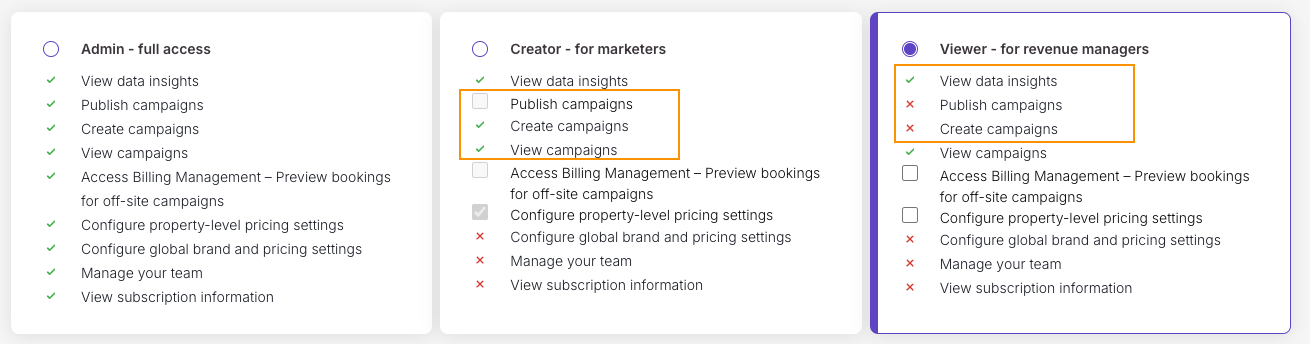
Important note:
Property-level access restrictions are not yet fully functional in the current On-site Messages product. This means:- Users with any On-site Messages permission level (Viewer, Creator, or Publisher) can currently interact withOn-site Messages that are also running on properties they are not assigned to
- Aggregated On-site Messages performance data for all properties remains visible to all users with On-site Messages access
An update for property-level access control is planned as part of broader development within the On-site Messages product.
What happens to existing users?
We're making this transition as seamless as possible:
- Current Adminswill maintain their Admin status and full permissions
- Current Membershave already been converted toCreatorswith publishing, billing management, and pricing settings permissions (this change is automatic and has already taken effect)
- Admins can review and adjust these new permission settings for their team through Team Management at any time
Note:
No action is required from existing users. All permissions remain functional during this transition, with Members simply receiving the new Creator role designation automatically.Getting started
To review and update your team's permissions:
- Navigate to Account > Team Management in the Triptease Platform
- Review each team member's current access levels
- Adjust permissions as needed using the new granular controls
For any questions regarding your user permissions, please reach out to your Customer Success Manager.
When managing your Triptease account, it's important to have visibility of key details like when renewal and end-of-trial dates are happening for each of your products (and across different hotels). But we know that hoteliers are busy - so keeping track of all these details on top of all your other commitments can be a challenge.
Previously, hotels working with us would need to reach out to customer support to get this information. Now, it's available
right in the platform
as a CSV download. Who can access this data?
This data will only be available to
admin
members of the platform, and only for the hotels that they are assigned to.
How to download your subscription data
- Navigate to "subscriptions" in your account dropdown menu.

- Click on the purple "download" button.

3. You will receive a
detailed spreadsheet
including the following fields: - Hotel name
- API key
- Product
- Start date
- Renewal/end date
- Status
- Billing model
You'll also see details of relevant fees and/or commissions per product, depending on whether you're a on a license or commission-based billing model.
Be alerted of any upcoming changes
As part of this feature release, you'll also
see the following callout
on the "subscriptions" page if there are any upcoming changes that will impact your account: 
These changes include:
- When a trial will be ending within 30 days
- When a product will renew within 90 days
- Any change of terms within 90 days
We’d love to hear how this feature is working for you, or any ideas you have to improve it, so please get in touch with the Triptease team with any questions or concerns.
Want some quick reassurance that everything's going right with your Triptease integration?
Previously, ensuring that your scripts were added correctly, and monitoring that everything was going smoothly on a regular basis, required reaching out to a member of the Triptease team. You can now easily check this within the Triptease platform, saving you time and energy.
How to test your Triptease integration
- From your home page, navigate to "global settings" within the "account" dropdown menu.
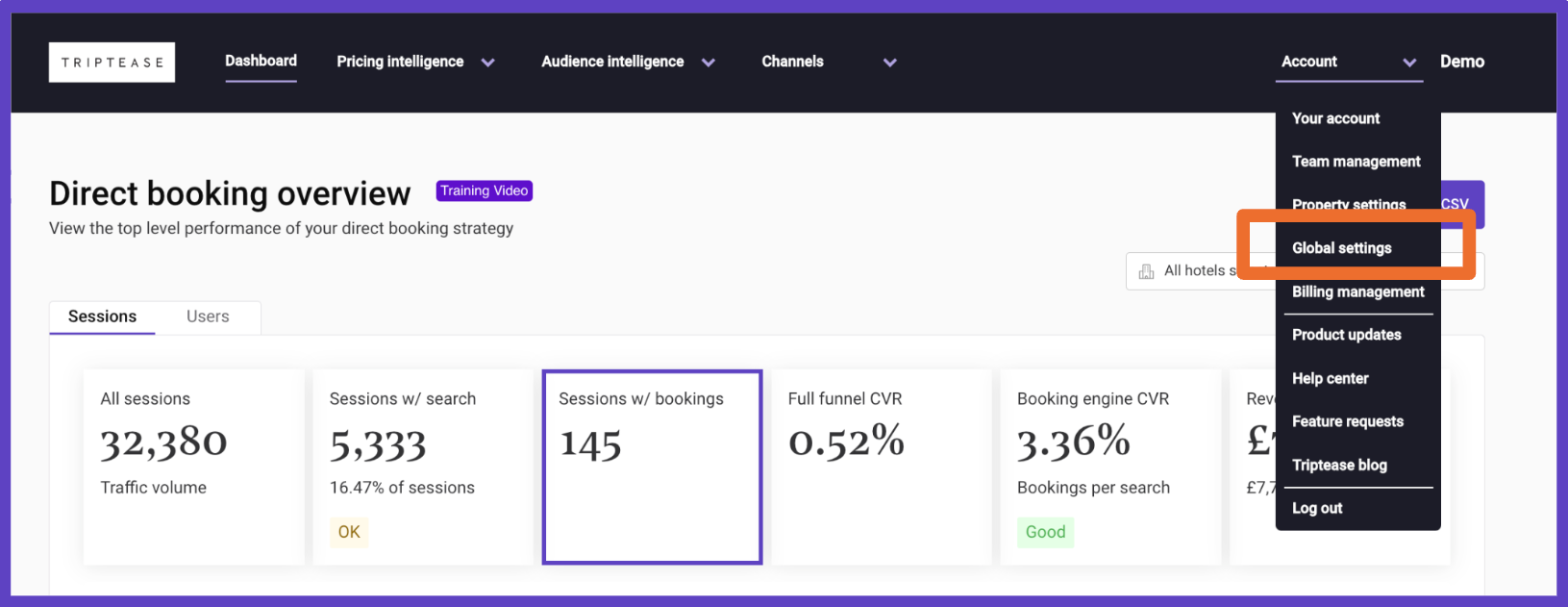
- Select "integration scripts" from the list on the right.
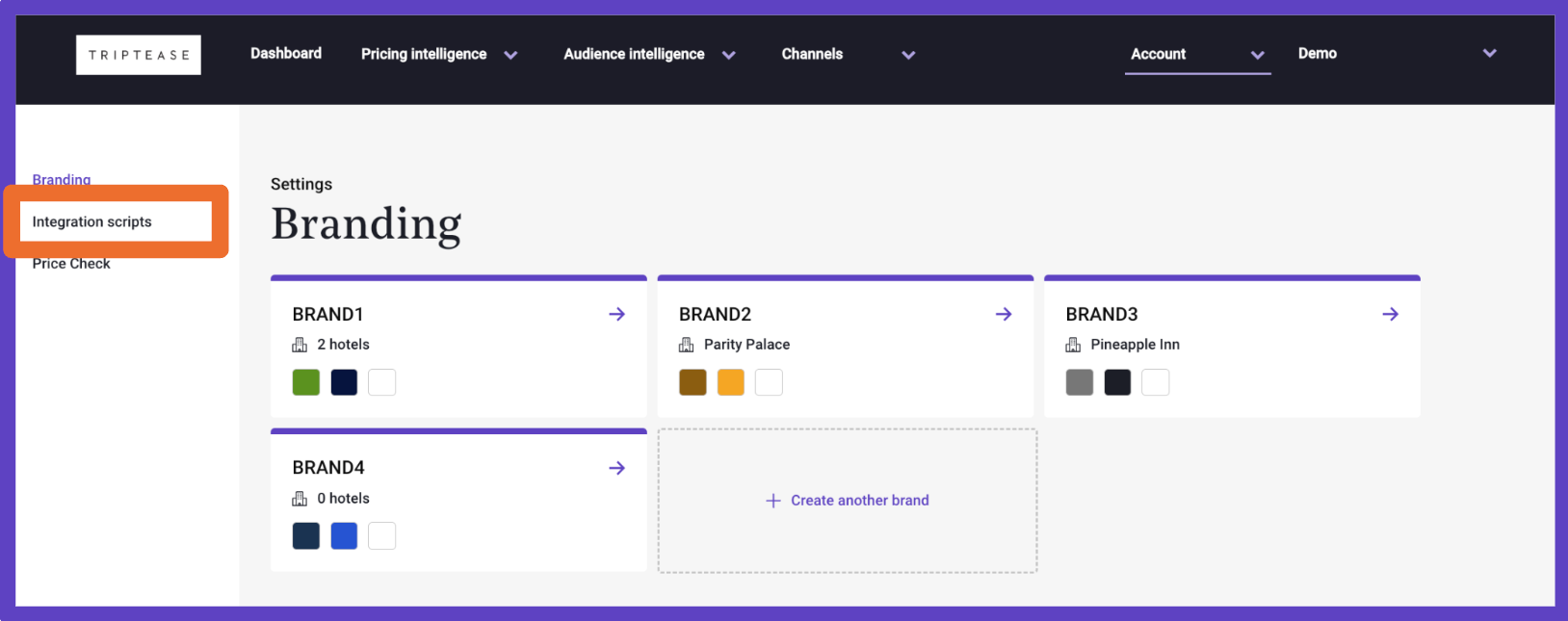
- Enter the URL you'd like to check into the search box.
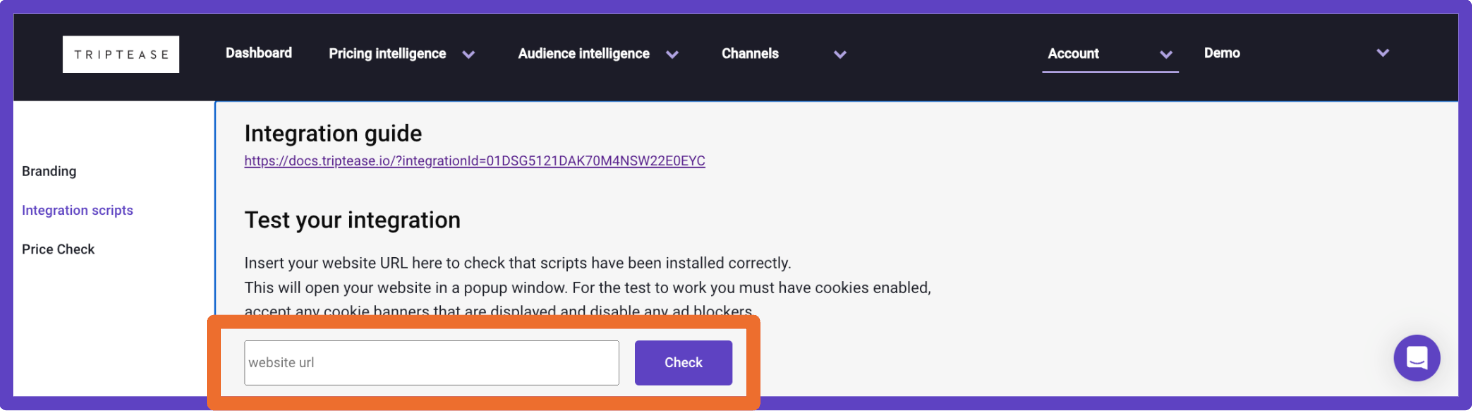
- You'll see the below list of conditions, and how your script stacks up. All check marks means you're good to go!
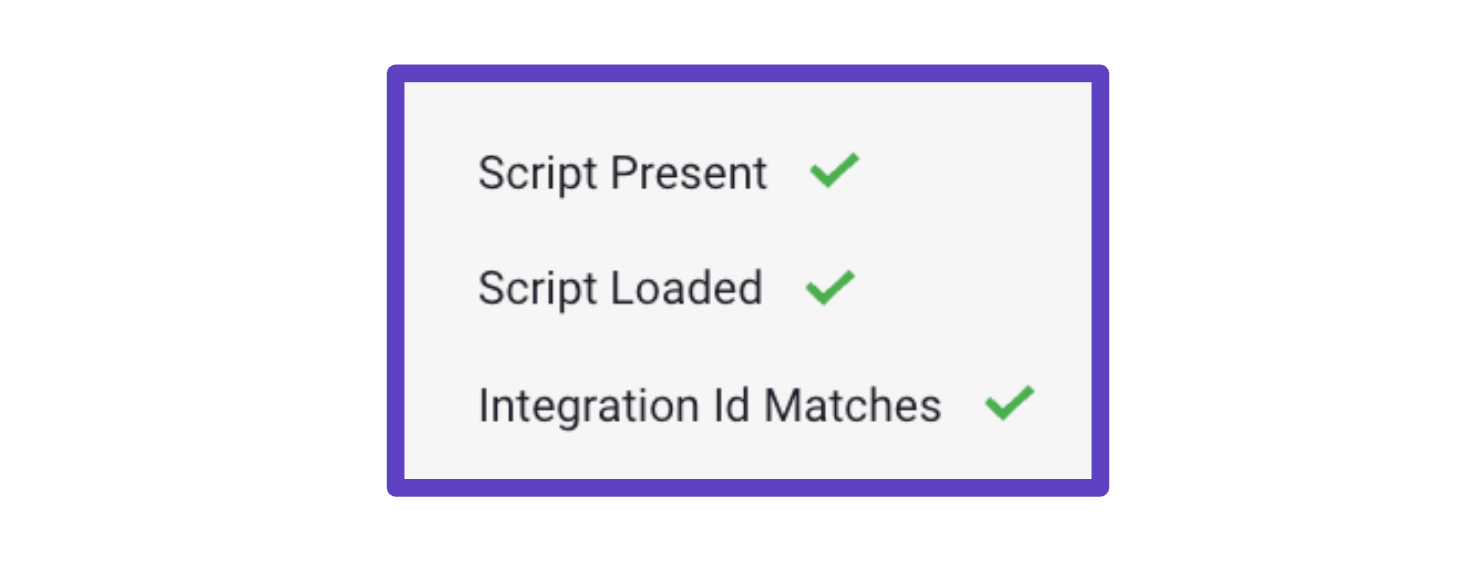
Troubleshooting
A couple tips to make sure this tool works for you!
- For this test to work, you must have cookies enabled, accept any cookie banners that are displayed, and disable any ad blockers.
- If you receive any errors, you can raise through the in-platform support chat in the bottom right of the page
If you see a red X for anything, or have any other concerns or questions, please don't hesitate to get in touch with the Triptease team.
We know that how your hotel is promoted is important to you, so we’re making it easier for hoteliers to see the ad copy being used in paid search ads.
How to find your Paid Search ad copy
If you're working with Triptease on a Licence basis, you can now do this by navigating to your Paid Search reporting page, clicking “request ad copy” in the upper right hand corner, and entering your email address.
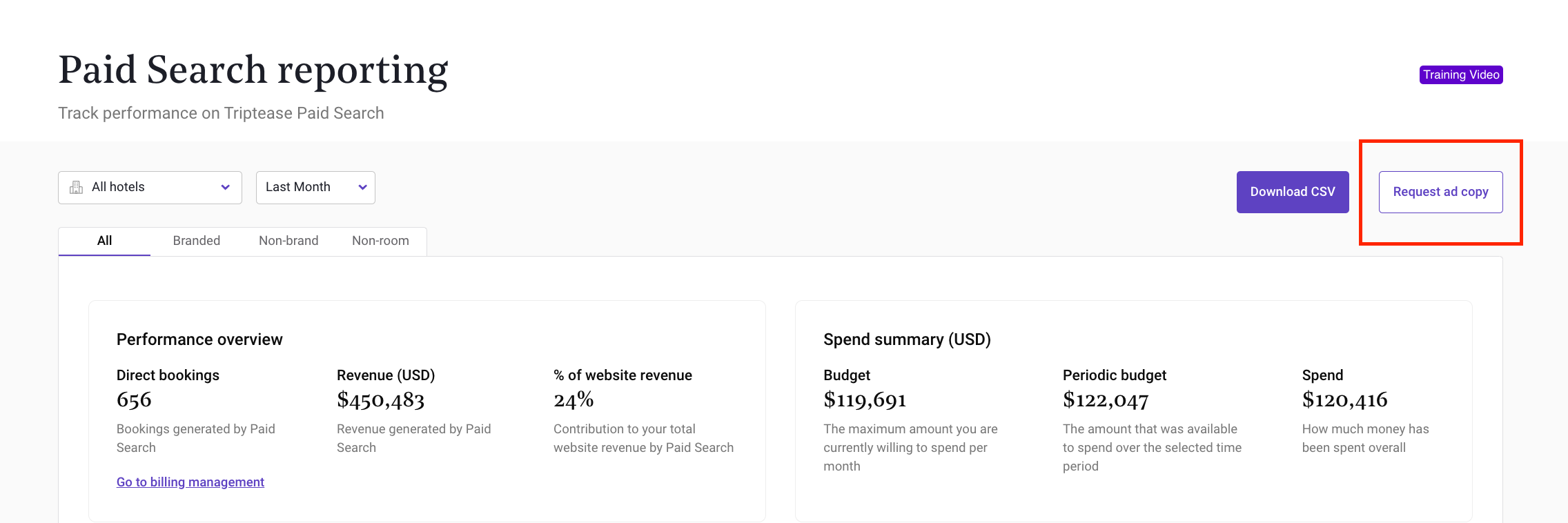
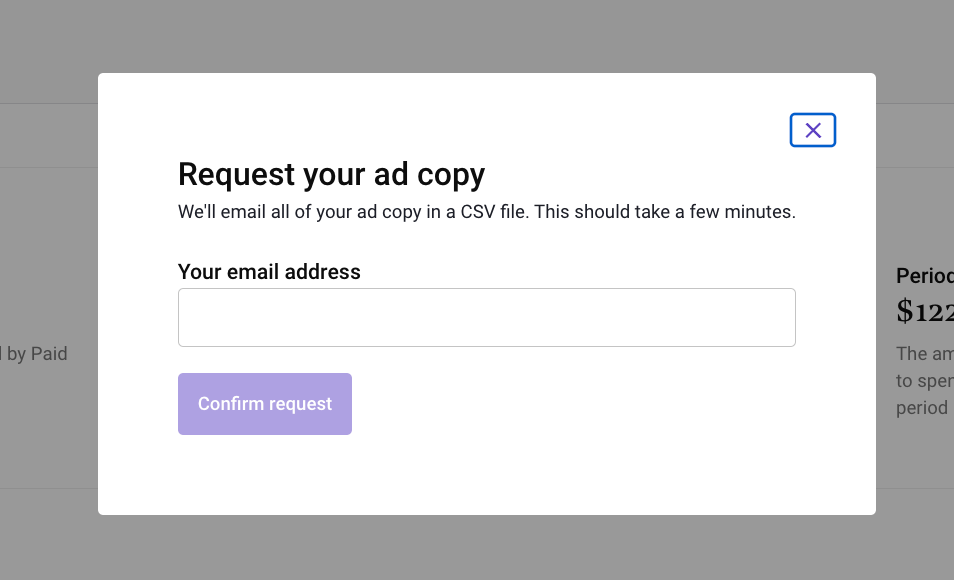
What's in the report
A CSV report will land in your inbox featuring your most recent ad copy. The spreadsheet contains headlines and descriptions, which show on the SERP in different combinations based on performance. If you need to see historic copy, please get in touch with the Triptease team.
This feature is only available for Triptease clients accessing paid search on a licence model - if you have any further questions or would like to learn more about paid search, please don’t hesitate to contact our experts!
Load More
→